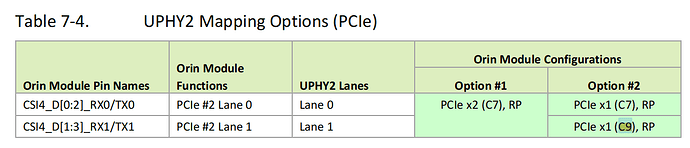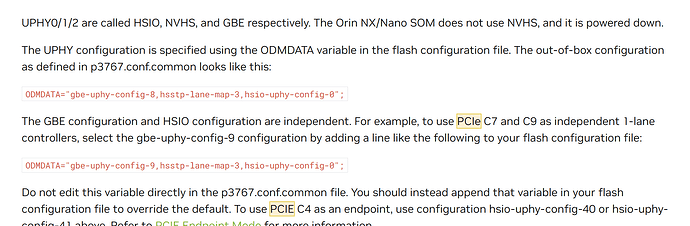软硬件版本:
root@nvidia-desktop:~# jetson_release
Software part of jetson-stats 4.2.12 - (c) 2024, Raffaello Bonghi
Model: NVIDIA Orin Nano Developer Kit - Jetpack 5.1.3 [L4T 35.5.0]
NV Power Mode[0]: 10W
Serial Number: [XXX Show with: jetson_release -s XXX]
Hardware:
- P-Number: p3767-0004
- Module: NVIDIA Jetson Orin Nano (4GB ram)
Platform:
- Distribution: Ubuntu 20.04 focal
- Release: 5.10.192-tegra
我们基于orin nano设计的硬件单板,因为要新增pcie外设,修改了pcie pin的使用;
现在需要将文档中的PCIe x2(C7)修改为PCIe x1(C7)和PCIe x1(C9),查阅英文版论坛,我修改了p3767.conf.common文件中的ODMDATA:
ODMDATA="gbe-uphy-config-9,hsstp-lane-map-3,hsio-uphy-config-0";
但是C9还是没有被使能:
root@nvidia-desktop:~# lspci
0001:00:00.0 PCI bridge: NVIDIA Corporation Device 229e (rev a1)
0001:01:00.0 Network controller: Realtek Semiconductor Co., Ltd. RTL8822CE 802.11ac PCIe Wireless Network Adapter
0004:00:00.0 PCI bridge: NVIDIA Corporation Device 229c (rev a1)
0004:01:00.0 Non-Volatile memory controller: Phison Electronics Corporation Device 5013 (rev 01)
0008:00:00.0 PCI bridge: NVIDIA Corporation Device 229c (rev a1)
0008:01:00.0 Ethernet controller: Realtek Semiconductor Co., Ltd. RTL8111/8168/8411 PCI Express Gigabit Ethernet Controller (rev 15)
我下载了jetson linux kernel 35.5.0版本,内部dtsi文件较多,也尝试修改一些文件,但是看起来并不生效,希望有人可以指导一下。